Instant Demo News
New Screen Recording and Mouse
Capture Software for creating Adobe Flash demos and tutorials
14th February 2012
Instant Demo V8.5
Introduces New Productivity Enhancements for Creating Windows Screencasts
Instant Demo is a Windows screen recording tool that was
first released in 2003, and is now used by content providers
across all industries for their E-Learning and presentation
needs. Each year NetPlay Software has released a new update of
Instant Demo, offering the latest technology in screencast
content creation. This year is no exception, with the newest
version offering a suite of enhancements for improved
productivity and to take advantage of todays modern PC
architecture.
A major enhancement in v8.5 is support for multi-core
processors. Screen capture, editing, and encoding now all
utilize the power of multiple CPU hardware. This provides higher
screen capture frame rates, smoother and faster editing, and
best of all, fast export to industry standard video formats. All
of which create productivity gains for the author.
Instant Demo v8.5 uses new sophisticated video compression
techniques, resulting in a smaller raw capture file size. This
allows for longer high definition screen recording sessions.
Instant Demo can support full high definition screencasts of
several hours in length.
Other enhancements include new animation effects for annotated
text, support for transparent images with drop shadows, and the
ability to easily publish to more than one website.
Instant Demo provides an easy-to-use professional solution for
recording PC Windows desktop activity in real time. It is ideal
for creating web based product demonstrations or for enhancing
on-line help documentation. Instant Demo creates effective
training material in minutes and adds a professional edge to
customer support.
A full list of new features can be found at
http://www.instantdemo.com/releases.htm
Instant Demo v8.5 is available as a free
upgrade to v8.x customers.
Instant Demo Studio v8.5 runs under Windows 2000/XP/Vista/7.
Instant Demo may be purchased securely on-line at
http://www.instantdemo.com.
Multi-user licenses are available. A free trial version can be
downloaded from the same web address.
9th
January 2011
NetPlay Software
Introduces Screencast EventLine Editing with Instant Demo Studio v8.0
NetPlay Software releases Instant Demo Studio v8.0, a
Windows screen recorder that creates interactive movies for
presentations, demonstrations and training. Version 8.0
introduces a new EventLine Studio Editor that enhances
productivity and allows easy maintenance of multiple
presentations.
Instant Demo Studio is a screen recorder application that
creates interactive screencasts in the popular Adobe Flash
format and supports callout text, hotspots, voice narration and
background sound. Interactive hotspots give the viewer complete
control over the pace of the presentation.
Instant Demo Studio v8.0 introduces multiple EventLine
editing. EventLine editing represents each frame not as a
discrete fixed unit of time, but as a unique visual event in the
video. This approach is ideally suited to screencast editing.
Screencasts typically contain periods of little or no screen
activity, particularly when something is explained via narration
or callout text. The practical upshot is that far fewer frames
are required to represent the video on the eventline, making it
easier to navigate to the important parts of the presentation
whilst editing.
Multiple EventLine editing allows the management of several
presentations within a single workspace. This allows for
convenient cutting, copying and pasting between projects.
Exporting to Flash or AVI can be done from any eventline. The
editor can also be customized for both clip size and color,
providing a work environment to suit the needs of the author.
9th
July 2009
Instant Demo Screen
Recorder Now
with TrakMouse(TM) technology
NetPlay Software releases Instant Demo v7.5, a Windows
screen recorder that creates interactive movies for
presentations, demonstrations and training. Version 7.5
introduces TrakMouse(TM) a new technology that automatically
tailors a full screen recording for presentation in a smaller
screen format.
A video of your software in action is an excellent way to
demonstrate its features. It provides a hands-on approach
without requiring the presence of an instructor or presenter.
However, showing a full screen presentation can prove
problematic when viewed either in a web browser, or on a lower
resolution device such as a PDA or mobile. This requires
shrinking the presentation to fit to size, losing valuable
detail and client impact in the process.
This is where Instant Demo
TrakMouse(TM) technology comes to the rescue. Simply set the
target resolution for the presentation and Instant Demo does the
rest. It will automatically zoom the presentation so that menus
and text will appear at full size and clarity, and then pan the
zoomed region to follow the mouse and the action.
Along the way you can add callout text, voice narration and
even a background soundtrack with automatic volume control.
Instant Demo exports the customized screen recording to many
leading industry video formats. The presentation can also be
published as an interactive Adobe Flash file. You can add
hyperlinks and interactive 'hotspots', allowing the viewer to
control the pace of your presentation. The
screen recordings are designed to
play immediately over an Internet connection on any device with
a web browser and Flash player installed.
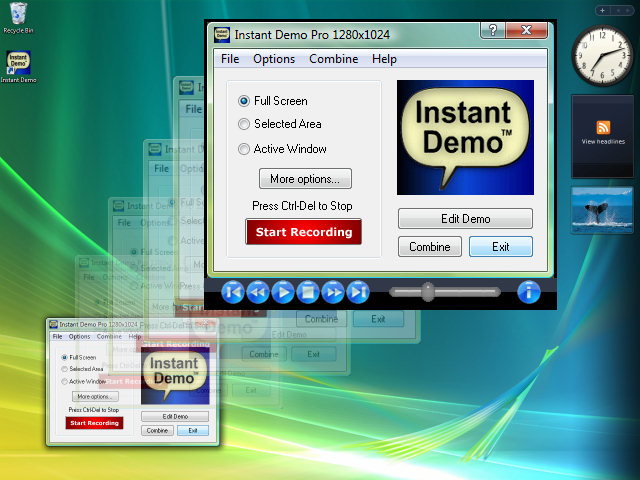
29th
September 2008
Zoom and Pan with Mike and Mary using
Instant Demo v7.0
NetPlay Software releases Instant Demo v7.0, a
Windows screen recorder that creates interactive movies for
presentations, demonstrations and training. Version 7.0 introduces a
zoom and pan function that provides full visual clarity when replaying
on a smaller screen. Instant Demo v7.0 also introduces high quality
video in the AVI format, Text to Speech technology, background sound
with automatic volume control, and five new customizable playback
control styles.
Instant Demo v7.0 introduces a new zoom and
pan feature that enlarges important details of the screen
recording. This provides full visual quality when viewing at a
screen size less than the original recording. Zooming is done
during editing by dragging a rectangle around the region to be
enlarged. When editing, the zoom region is displayed throughout,
and can be easily repositioned or resized with the mouse. The
zoom region can automatically follow the mouse activity,
creating a zoom and pan presentation in a few easy steps.
Instant Demo v7.0 provides high quality video export to the AVI
format. Instant Demo supports all major AVI encoding
technologies including MPEG-4 and H.264/AVC. The AVI format
allows publishing to Blu-ray, HDTV, DVD, CD, YouTube, Windows
Media Player and mobile devices. All sound and special effects,
including zoom and pan, are exported.
Callout text in a video presentation is an intuitive and
effective way to communicate with the audience. Instant Demo
v7.0 enhances this approach by providing a narrated sound track
using the Microsoft Text to Speech technology. The narration can
read the callout text entered, or an optional alternate message
can be spoken. The standard Windows voices such as Microsoft
Mike or Mary can be used, or any third party Text to Speech
engine that is Windows enabled.
Instant Demo v7.0 introduces background sound with automatic
volume mixing. A musical score can be included in the
presentation, with Instant Demo automatically lowering the music
volume when speech is detected in the main soundtrack. This
provides a professional sound stage with a single click of the
mouse.
Instant Demo v7.0 includes five new Windows Vista style playback
controls. The color of the controls can be fully customized to
suit the authors requirements. The playback controls
information button can provide authorship details and link to a
web address. The new control styles add a state-of-the-art
appearance to the presentations.
Whether you're a promoter who needs to create
a self-running demo that prospects can view with their favorite
web browser, a tech support person who needs to reduce support
costs by providing self-study tutorials, or a software trainer
who needs to create compelling Flash movies that explain how to
use an application, Instant Demo v7.0 has the tools that you
need.
10th
September 2007
NetPlay Software Announces
Instant Demo Version 6.5 for Windows Vista
NetPlay Software releases Instant Demo Screen
Recorder Version 6.5, an easy-to-use Windows screen recording
application that creates Flash movies for presentations, demonstrations
and training. Version 6.5 is Certified For Windows Vista and
introduces a suite of new features including support for Flash movies of
several hours, automatic callout text navigation, direct Internet
publishing, and new menus with over 30 keyboard shortcuts.
NetPlay Software is working with Microsoft to provide next generation
screen recording and presentation software. By carrying the Certified
for Windows Vista logo Instant Demo has undergone Microsoft
compatibility tests for ease of use, better performance, and enhanced
security on PCs running the Windows Vista operating system. NetPlay
Software is making screen recording and Flash streaming video more
reliable and easier to use by taking advantage of the new technologies
available in Windows Vista.
Instant Demo uses a proprietary video compression technique to create
Flash software presentations that stream over the Internet without
playback delays. Version 6.5 extends this capability to record and
create streaming presentations of several hours in length. For example,
this gives the ability to record and present full day screen based
seminars, or to record screen activity in financial stock market
software on a daily basis.
Callout text in a video presentation is an intuitive and effective way
to communicate with the audience. Instant Demo enhances this approach by
automatically providing a back and next button within the callout. By
using these buttons, the viewer can easily speed up the presentation or
quickly return to a previous topic, giving them full control over the
pace of the presentation. Linking between callouts is automatically
handled by Instant Demo; no advanced editing knowledge is required.
Instant Demo v6.5 contains many improvements to the user interface,
including over 30 additional keyboard shortcuts for improved
productivity. Quickly find edited frames, locate mouse click activity,
and change editing styles without leaving the keyboard. It is also
possible to publish directly to your web site from within Instant Demo
with only two clicks of the mouse. These enhancements, along with the
exacting requirements of Microsofts certification program, are all part
of the NetPlay Software mission to provide high quality software to our
customers.
Microsoft is pleased that NetPlay Software has earned the Certified for
Windows Vista software logo for their Instant Demo application, said
Brad Goldberg, General Manager for Windows Vista Product Management at
Microsoft Corp. By certifying their applications, NetPlay Software is
letting their customers know that their product has met explicit
standards of reliability and quality, and has been tested and proven to
deliver a superior experience with a PC running Windows Vista.
All product and company
names herein may be trademarks of their registered owners.
25th
May 2007
Create Flash presentations
effortlessly with Instant Demo Screen Recorder v6.0
NetPlay Software releases
Instant Demo Screen Recorder Version 6.0, an easy-to-use Windows screen
recording application that creates Flash movies for demonstrations,
presentations and training. Instant Demo uses a proprietary video
compression technique to create Flash software presentations that stream
over the Internet without playback delays.
Instant Demo v6.0 introduces a suite of new features. Vista-style
playback controls are now included along with a new playback progress
bar. International text is now fully supported allowing Flash
presentations in any language. Multiple video screen support is now
available. Record all screens simultaneously for a single large screen
view or just select an individual screen. Improved sound recording
options and a new audio analyzer help the first time user to quickly set
up simultaneous video and sound capture. AVI video can now be imported
directly into Instant Demo, allowing talk captions and viewer
interaction to be added to the video source.
An innovative approach to editing captured video has been introduced.
Changes made to a single video frame can be applied to subsequent frames
with or without transparency. Thus a single edit can be used to change
the company logo, hide sensitive information, or apply a watermark to
the entire presentation.
Instant Demo v6.0 also introduces optional hidden mouse capture. Many
applications hide the mouse when displaying custom cursor graphics.
Instant Demo can now capture mouse activity under these conditions,
showing mouse clicks in the Flash presentation without extensive
editing.
Instant Demo guides the first time user smoothly through the demo
creation process. With the simple and intuitive user interface a
complete movie can be ready for publishing in less than five minutes.
With two clicks of the mouse button the screen recording presentation
can be exported to the Adobe Flash format.
Instant Demo takes full advantage of the interactive capabilities of
Flash. A full set of playback controls with play, stop and seek
functionality can be included. Interactive mouse hot-spots can be
applied allowing the audience to have full control over the
presentation. The hot-spots can also link to a different part of the
movie, another web page or even load another Flash file. Instant Demo
also provides a wide range of special effects to grab the viewer's
attention. Call-outs, highlights and cross fades add a professional
touch to the final Flash presentation.
16th
November 2005
Create Flash
software presentations on the Internet with streaming MP3 sound
NetPlay Software releases Instant Demo Version 5.0, an easy-to-use
Windows screen recording application that creates Flash movies for demonstrations, presentations and training.
The Flash movies created by Instant Demo play immediately in the viewers
web browser regardless of file size, there is no download delay.
Instant Demo v5.0 introduces MP3 sound compression making it possible to
create software presentations with a narrated soundtrack
that can be instantly streamed over a broadband or dialup Internet connection. The Flash
movies can be played on any operating system that supports Flash
4.0 or newer.
Instant Demo
v5.0
introduces new sound functionality for editing and export of your
presentations. Video editing and cutting without loss of
sound synchronization, innovative noise removal techniques providing
studio quality sound, and MP3 encoding of
the Flash soundtrack, all add to a quality production.
NetPlay Software has
licensed MP3 encoding technology from Fraunhofer IIS and Thomson and an
MP3 encoding license is included with each Instant Demo license
purchased.
Instant Demo v5.0 takes full advantage of the latest
hardware technology,
with the ability to record and create screen presentations of desktop resolutions up to 3200 x 3072 pixels. The
new 64 bit file format allows for continuous recording over several
weeks, months or even years. Instant Demo v5.0 captures all
desktop activity, including output from software DVD players and layered
window effects such as animated help assistants.
Instant Demo
v5.0 introduces
additional support for E-Learning via the Sharable
Content Object Reference Model (SCORM). Presentations created by
Instant Demo can be exported as a SCORM 1.2 compliant resource package
for use with other E-Learning management systems.
Instant Demo
v5.0 also introduces the Instant Demo Flash player,
which enables full screen Flash presentations with a 'clean'
interface for your movie without the presence of buttons and
control bars. The Instant Demo Flash player can be automatically
switched between full screen and window modes, and can exit
automatically when the movie finishes.
28th
October 2004
Record
your Screen Quickly and Easily as Flash Movies
NetPlay Software releases Instant Demo v. 4.0, an easy-to-use
Windows screen recording application that creates Flash movies for demonstrations, presentations and training.
Instant Demo records screen activity up to 20 times a second,
creating a true-to-life animation of your Windows desktop.
Instant Demo automatically captures mouse movement and appearance,
resulting in a screen recording that looks natural and
requires no further editing. The Flash
movies can be played on any operating system that supports Flash
4.0 or newer.
Instant Demo allows you to record all or part of your desktop.
Version 4.0 introduces a new 'Pan' recording mode
that automatically
moves the selected recording region to track your mouse activity.
This results in a movie that pans around your desktop, allowing you to
record applications at true size and yet still present them in a smaller
window suitable for web site presentation.
Instant Demo v. 4.0
also introduces the ability to combine several screen recording sessions
into one movie. Using Netplay's unique Flash compression engine, the
resulting movies can be up to 50 minutes in length.
Instant Demo provides full sound support. You can capture live sound
as you record your desktop, or add sound during editing. Keyboard
and mouse click sounds are automatically applied.
22nd November 2003
Create Demos and Flash Presentations Effortlessly
NetPlay Software has released Instant Demo v. 2.0, an easy-to-use
Windows application for making demos, presentations, and training tools
for software applications. As you run your application, Instant Demo
records the screen activity and mouse movements in real time. It's easy to
add text, sound, images, and hotspots to your demo. The resulting Flash
presentations can be played on any operating system that supports Flash
4.0 or newer.
Instant Demo uses innovative technology to produce animated Flash movies
that require only 0.1MB of disk space per minute of animation. With its
emphasis on creating compact presentations, customer support demos can be
easily attached to emails. Its compact size and ability to stream the
playback of movie content make it ideal for creating dynamic web
presentations.
Instant Demo provides a host of special effects that will attract
immediate interest to your movie. Examples include a zoom effect at the
beginning of your presentation, animated highlights, and a fade-in effect
for your annotated text. Add mouse hotspots and customized playback
controls, and your demo becomes fully interactive.
You can record live sound as you capture your desktop activity. You can
also record or insert sound files when editing your demo. There are even
mouse and keyboard sound effects that you can include. A variety of
annotated text headers and talk balloons add additional punch to your
presentations.
It's easy to pause and resume a recording session. The undo and redo
features even work from one editing session to the next. You can
immediately preview your movie edits, with no annoying pre-rendering
required. The program even constructs HTML web page templates for your
demo.
New features in version 2.0 include sound recording and voice annotation,
Internet streaming for immediate playback of movie content, more hotspot
and annotated text styles, new Flash effects, and improved movie
compression.
21st June 2003
NetPlay Software
releases a free trial version of Instant Demo - a Windows application that
creates animated Flash tutorials quickly and easily
Instant Demo is a Windows desktop recording application that provides a
new quick and easy way to create demos and tutorials of your software in
the popular Flash format. Instant Demo is ideal for software
demonstrations, customer support and training.
Instant Demo uses a simple design philosophy, providing an intuitive
approach to the creation process. A single click of a button is all that
is required to start recording. Instant demo automatically captures any
visual changes on your desktop, including mouse appearance and movement.
This smart capture technology simplifies demo creation by removing the
need to later edit your mouse activity.
Editing features include annotated text and interactive hotspots which can
be added quickly and easily using a simple control panel. Instant Demo
automatically calculates the correct display time for your annotated text.
Images can be imported using cut and paste, and Instant Demo can be easily
integrated with your favourite imaging software - there is no need to
learn another graphics program.
The demonstrations are created in the Flash format and are small in size,
requiring only 100KB per minute of animation. This makes Instant Demo
ideal for eLearning and web based sales and product presentations. Instant
Demo can also create your tutorial as a single executable that is only 6KB
larger than your movie, allowing easy attachment to emails for customer
support.
A picture says a thousand words - an instant demo says a million!
Instant Demo is available on Windows 98/Me/NT/2000/XP and Vista. The
demonstrations are platform independent.
Instant Demo is available from NetPlay Software.
Order securely online at
http://www.instantdemo.com or contact us for more
information.
Click
here to
view an instant demo of Instant Demo
Features
Take a look at the comprehensive list of features offered by Instant
Demo.
Download the
Free Trial Version
The best way to evaluate Instant Demo is to install it on your system.
The download is less than 10MB and includes the Users Guide plus full
Install and Uninstall support.
Support Center
Find out more about Instant Demo at the NetPlay
Support Center.
How to Order Instant Demo
Click here to learn how to order securely
online.
 Buy
Online Buy
Online |